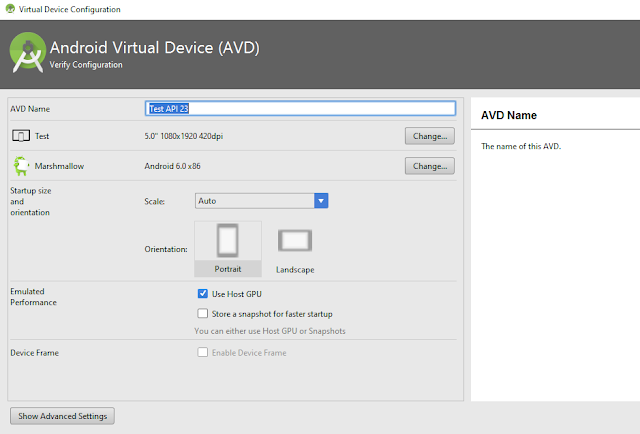Android Studio - HAXM is
not working and emulator runs in emulation mode
This error occurs when your Android Virtual Device (AVD)
memory is larger than the space that was specified for Hardware Accelerated
Execution Manager (HAXM).
How to Resolve?
Step1: Click SDK
Manager and see whether HAXM is installed
If it’s not installed
get it installed from Android Studio. If it’s already installed feel free
Step2: Go to the
path highlighted in the error log. In my case it’s C:\Android\sdk
Navigate to C:\Android\sdk\extras\intel\Hardware_Accelerated_Execution_Manager
and start the setup file
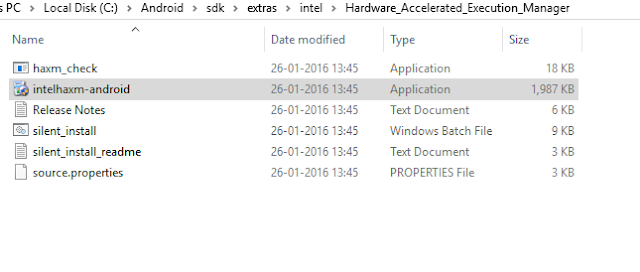
Don’t change the memory size here. Just note down the space
used by it
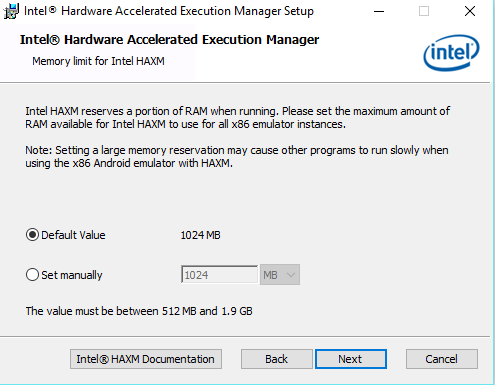
Step3: Click AVD
Manager in Android Studio and check the size of your AVD
a.
Select AVD Manager from Toolbar and select the
AVD (Nexus/Your test AVD) and click Edit and then choose Advance Settings.
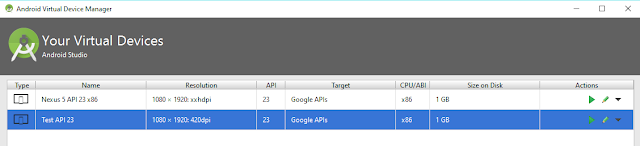
Change the memory size to the space that was specified in HAXM (1024 MB = 1 GB) and click
on Finish
Running your project again will do the trick.